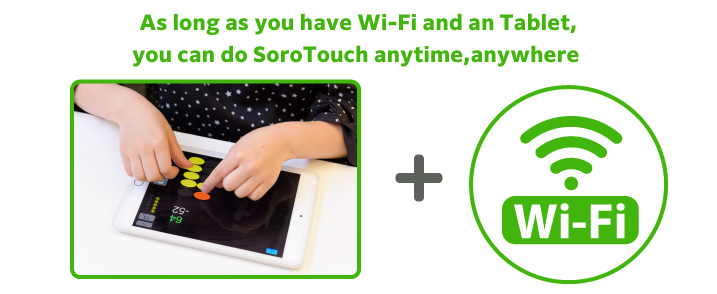E-Student
E-Student

Learn whenever you want at your own pace!
You don't need to attend classes, so you can learn at your own pace whenever you want.
At SoroTouch, we consider providing educational opportunities to as many students as possible. Therefore, we implement instructional videos to help the individual learning process.
The goal for each student is to practice at least 30 minutes or to complete one mission per day. If they would like to go forward and do more, go ahead! Learn at your own pace!
The key to improve SoroTouch is to practice correctly everyday. Determine a certain time range or the number of missions to complete to make training a daily habit!
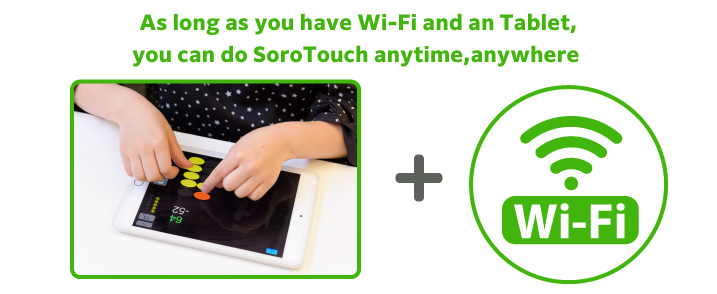
Raise your motivation with games and rankings!
Enjoy over 20 different games!
Rankings raise motivation!
SoroTouch implements over 20 different games to help the learning process.They are fun to play and useful in helping students learn how to use SoroTouch.
Rankings not only help motivate students to try their best, but it also helps supporting the learning process.
Anyone can start learning at any age
There is no age limit on E-Students
According to our data, students starting at age 5 to 8 improve the most dramatically using SoroTouch. With that in mind, our material used in the app aims at first grade age group. Even though there is an age cap on the Center students, SoroTouch is available for those of all ages to use. There are cases where SoroTouch is used to people outside of the target age group.
As of now, we have had users ranging from 3 year-old to 81 year-old, with the highest record of level for an adult user at S6 (mission 660). There is no age limit on E-Students, therefore parents and their children can start together as they motivate and work with one another! Feel free to try especially if you are good with commitments!

How the E-Student application works
STEP 1 User Registration
Create a new user ID and password through the new user registration page.
After completing this step, register your card information
※SoroTouch is free for the first month you signed up so we recommend signing up at the beginning of the month to receive the full extent of the benefit.

STEP 2 Setting up your Tablet
After purchsing an Tablet, please download and install SoroTouch from the App Store onto your Tablet.
※Wi-Fi is required when using the app, please ensure that you have stable connection at home

STEP 3 Start learning!
Enter you user ID and password into the login screen of the app and start learning! If anything is confusing or difficult to understand, please do not hesitate to contact us! We will do our best to walk you through!
Monthly fee: ¥3,960 (including tax)
※Usage is free for the first month you signed up!
SoroTouch is available for download through the App Store
Once User Registration is complete, you can start learning through the app!
※1 Only the month that the new user registration has been made will not incur the monthly fee.
※2 The first day of the following month you made your new registration will begin incuring a fee of ¥3,960 (including tax) per month as an E-Student service charge. If you would like to terminate your account before billing, please change your account status through the account settings. Please either cancel your account or follow the procedures for account termination.
In order to use SoroTouch, an account must be created. Please create an account through the new user registration button and log into the app using your user ID and password.
SoroTouch requirements
● Supported devices:iPad・Android Tablet(iPhones & smartphone are not supported)
● Required OS:iPadOS 13.1 or later is required to run the app
● Current supported language settings: Japanese, English
 E-Student
E-Student